Create a Stunning CSS Spinner with Just CSS!

Are you looking to add a touch of flair to your website's loading animations? Look no further! In this tutorial, we'll show you how to create a beautiful CSS spinner using just CSS, no JavaScript required.
Start by creating a simple HTML file with a single <div> element that will serve as our spinner container.
<!DOCTYPE html>
<html lang="en">
<head>
<meta charset="UTF-8">
<meta name="viewport" content="width=device-width, initial-scale=1.0">
<title>Create a CSS Spinner with Just CSS!</title>
</head>
<body>
<div class="loader"></div>
</body>
</html>
Next, add CSS styling to transform the <div> into a sleek spinner. We set the width and aspect ratio to create a perfect circle, apply border-radius for rounded edges, and use gradients for the vibrant color effect. The circleAnim animation rotates the spinner 360 degrees infinitely for a smooth loading animation.
.loader {
width: 50px;
aspect-ratio: 1;
border-radius: 50%;
background: radial-gradient(farthest-side, #ffa516 94%, #0000) top/8px 8px no-repeat, conic-gradient(#0000 30%, #ffa516);
-webkit-mask: radial-gradient(farthest-side, #0000 calc(100% - 8px), #000 0);
animation: circleAnim 1s infinite linear;
}
@keyframes circleAnim {
100% {
transform: rotate(1turn);
}
}
Simply include the provided HTML and CSS code in your project, and you'll have a stunning CSS spinner ready to impress your website visitors!
Now you can elevate your website's loading experience with this elegant CSS spinner. Experiment with different colors, sizes, and animation speeds to customize it to your liking. Say goodbye to boring loading indicators and hello to a dynamic and engaging user experience!
See the full video:
- CSS
- Front End Development
- CSS Spinner
- UI/UX
- Spinner
- CSS Animation